v8.0 [Dec 25, 2018]
- Tabs. Filter Forge 8 adds tabs to the main window, similar to web browsers. You can load a separate filter and source image in each tab and render them simultaneously.
- Image Metadata Preservation. Thanks to the rewritten image saving procedures, Filter Forge 8.0 will preserve all image metadata when applying an effect to your image: GPS tags, camera model, DPI, and other info.
- Backup and Restore Your Filters and Settings. Filter Forge 8 adds a built-in tool to back up installed filters, presets, favorites and other settings to a single file, to be restored later onto another computer or operating system, or a newer Filter Forge version.
v5.0 [Dec 19, 2014]
-Filter Forge 5.0 introduces much-requested enhancements to its randomization functions, including the ability to protect filter settings from randomization, the ability to quickly randomize specific parameters, and a simplified randomization settings menu.
- Bricks, Tiles and Pavements, Filter Forge's "brick-and-mortar" components, have not changed since version 1.0. Filter Forge 5.0 finally refreshes them by adding slave components and making them support HDR colors.
- Bomber Plus is a definite improvement to one of the most popular Filter Forge components. With 10 slave components it allows you to customize each particle individually and create an unlimited number of particle types.
- Filter Forge 5.0 adds a new component that allows you to switch subtrees based on a mappable Selector input. It is particularly useful in conjunction with the new Bomber Plus.
-Filter Forge 5.0 adds a new component that allows you to switch subtrees based on a mappable Selector input. It is particularly useful in conjunction with the new Bomber Plus.
- A new Modulo component calculates the channelwise remainder after channelwise division of source RGB values by another set of RGB values.
- The right-click menu of most components now offers commands to save default values for a particular component, and reset them back to factory settings.
v4.0 [Nov 14, 2012]
1. Filter Manager
- The built-in filter manager helps you organize your filter collection. You can now create an unlimited number of custom folders for user-made filters and favorites. The filter manager also features new filter history and a rehauled filter search list.
2. Loops and Recursions
- The Loop component brings two key concepts of programming – nested loops and recursions – into the visual environment of Filter Forge, in a way that doesn't require you to write any code. It lets you render a subtree of components multiple times and combine results of all these iterations into a single output image.
3. Component Grouping
- The grouping feature and the new Group component simplify creation of complex filters by letting filter authors "package" reusable parts of the filter tree into custom-made components with user-definable inputs and parameters.
v3.0 [Jul 5, 2011]
1.Support for Multiple Source Images
In Filter Forge 1.0 and 2.0, one could only use a single source image or a Photoshop layer at a time. Starting with version 3.0, Filter Forge allows you to use multiple source images simultaneously. This is implemented by allowing you to load images into Color Controls and the newly introduced Grayscale Controls via the filter interface.
2.Progressive Previews
The idea behind progressive previews is to give you a rough, low-resolution preview of the rendered image as fast as possible, then gradually refine it in subsequent rendering passes until the image reaches the final level of quality. By default, the first rendering pass of the progressive preview is up to 16 times faster than the original preview method!
3.More Preview Images
If you are a longtime Filter Forge user, you're probably sick and tired of the default lifesaver image that Filter Forge uses to preview rendered results – and so are we! Filter Forge 3.0 comes with 6 new preview images so you can choose the one that you like best. Each of these images comes with an alpha channel allowing you to preview your filters on images with transparent areas.
4.Flexible UI with Resizable Panels
The most prominent innovation in the final beta stage is the flexible user interface with draggable separators. Owners of widescreen monitors will benefit from this most.
5.Interactive Before/After Wipe
Filter Forge 3.0 improves interactivity when applying effect filters. We've implemented an interactive slider allowing users to see the original image and the applied effect at a time.
6.Bézier Curves
Bézier curves are commonly used for creating tone curves, bevel profiles and other shapes. With Filter Forge 3.0, you can draw Bézier curves within the new Bézier Curve component that features a powerful curve editor.
7.Edge Detector Component
The new Edge Detector component performs edge detection, similar to certain existing filters in the filter library but faster and in a single shot. The component is highly adjustable and can output HDR colors.
8.Script API for Noise and Blending Modes
Filter Forge 3.0 offers expanded scripting API that adds support for Perlin and uniform noise functions and allows access to the blending modes in scripts.
9.Other Improvements
Filter Forge 3.0 includes several other improvements, which include hexadecimal color values in the Color Picker, HDR and alpha channel support for filter controls, high-precision Color Inspector, the ability to load recently-used images, a unified Bomber component and more.
v2.0 [Oct 16, 2009]
Filter Forge 2.0 features new lighting options and shadows via ambient occlusion, support for scripting and over 40 new components for creating filters, full HDR support that drastically enhances the level of realism, and much more.
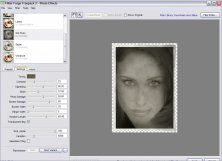
A Photoshop plugin, a pack of filters that generate texturesand visual effects.